ADJ UC-IR Remote
ADJ UC-IR Remote
Kaina 5 €- STAND BY - Pressing this button will blackout the fixture. Press the button again to return to the initial state.
- FULL ON - Hold this button down to fully light up the unit. When you let the button go, the unit will return to its previous state.
- FADE/GOBO - Control fade or GOBO (depending on the fixture)
- “DIMMER +” and “DIMMER -” - Use the buttons to adjust the output intensity.
- STROBE - Press and hold this button for strobing.
- COLOR - Press this button to activate color mode. Use buttons 1-5 to select your desired color.
- 1- 9 BUTTONS - Use buttons 1-9 to select your desired color when color mode is active or your desired show when show mode is active.
- SOUND ON & OFF - Use the buttons to activate and deactivate sound active mode.
- SHOW 0 - Press this button to select Show 0. Use buttons 1-9 to select Shows 1-9. Press the Show 0 button twice to run Show 10, and press button 1 twice to run show 11.
Gamintojasbattery typeLithium Battery (CR2025)-
The UC IR infrared remote gives you control of various functions to a variety of ADJ fixtures with “IR” capabilities. To control the fixture you must aim the remote at the front of the fixture and be no more than 30 feet away.